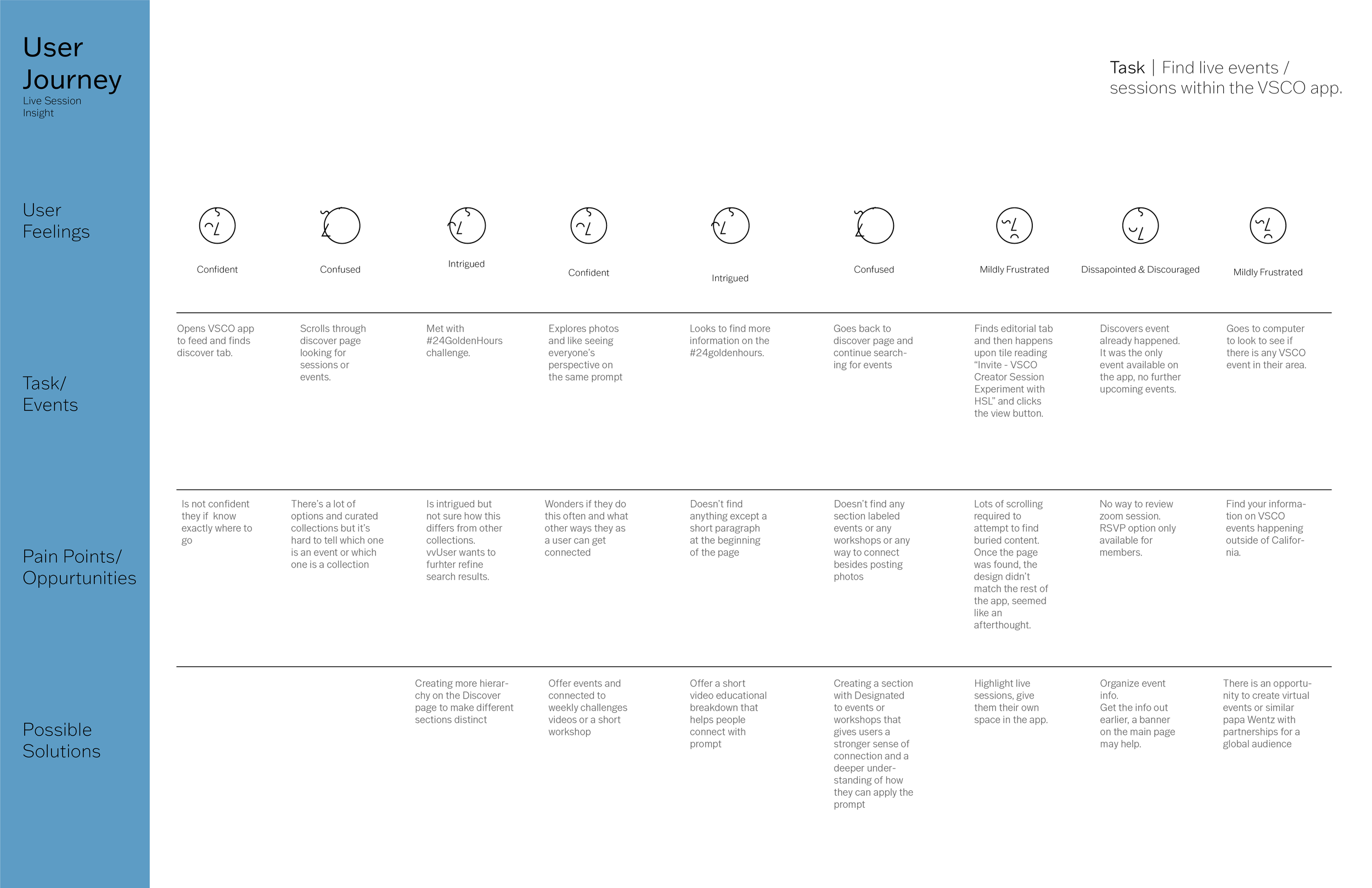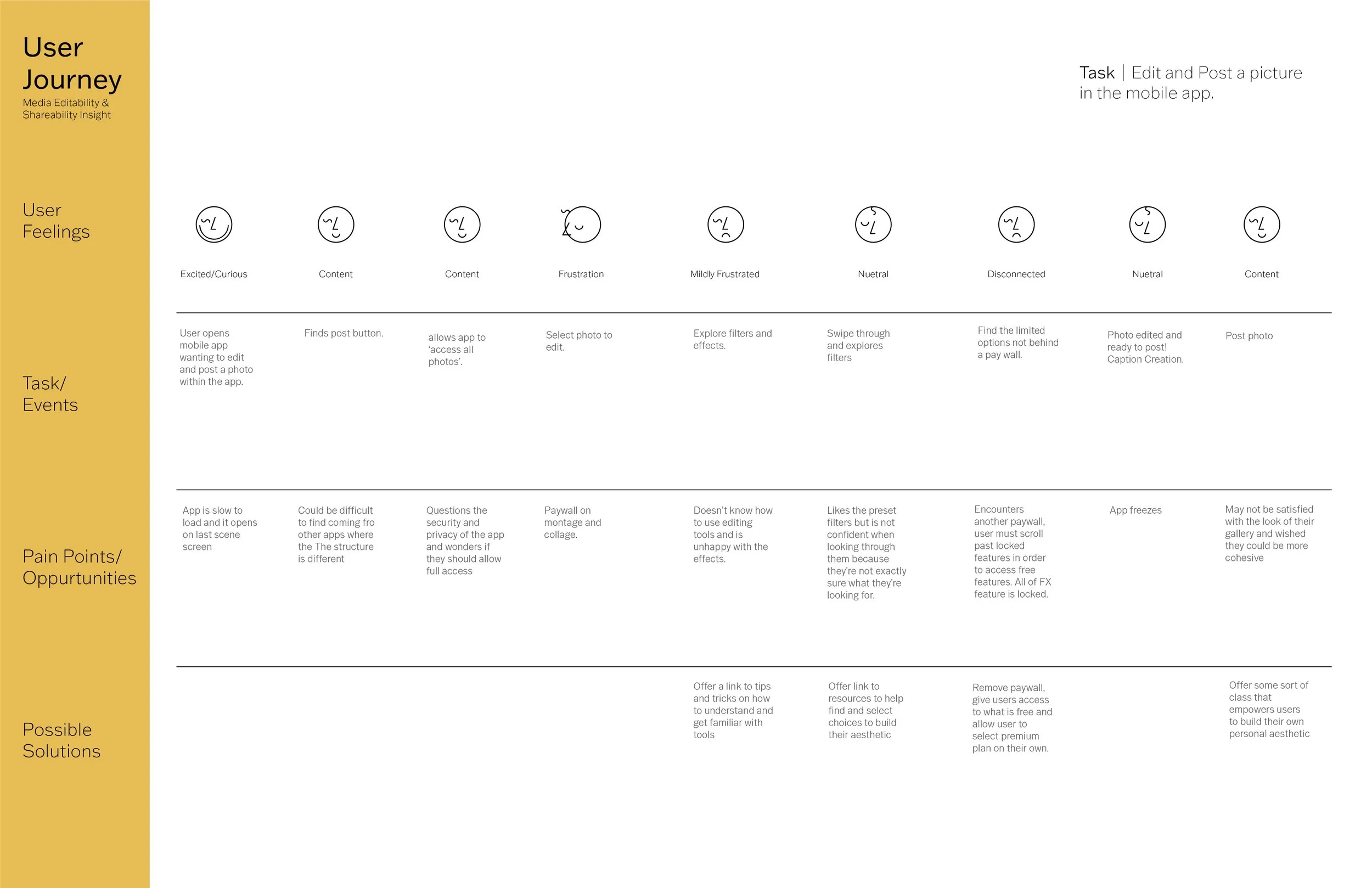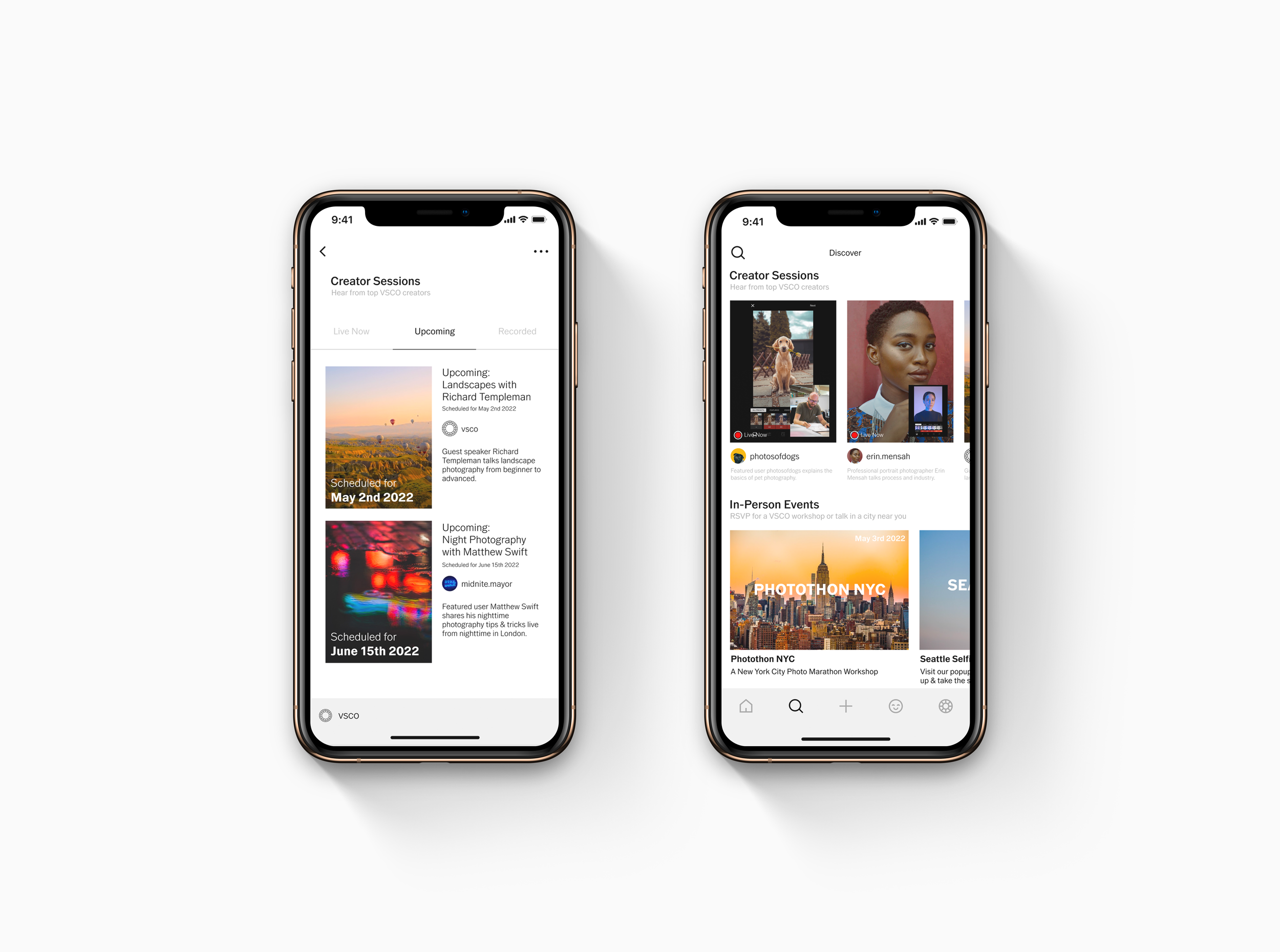
VSCO Sessions
UX Redesign of the Photo Sharing and Editing app, VSCO.
Jocelyn Grant, Johanna Grief, Logan Barnes
Assignment
As events gradually return after a two-year hiatus, there’s an opportunity to partner with local creators to host live sessions and workshops again. Beyond exploring unique ways to create using VSCO, these live sessions would be a place to connect with communities and empower aspiring creators around the world. How might we design an easy way to host, discover, and participate in live community events?
What/Who is VSCO?
VSCO is a photo-sharing and editing app. The VSCO app allows users to capture photos in the app and edit them, using preset filters and editing tools, and then share them to a social feed and the VSCO community where users can like or repost photos they like!
Questions
How might we design this experience to work for all types of communities?
How might we make it easy to host a session through VSCO?
How might these events serve people that want to participate in-person versus virtually?
Consider
How might these sessions tie back into the core community and tools?
How might a host promote their event to the community?
Look at competitors that are in this space and draw connections to how we might create a unique experience for attendees?
Research
-
What are VSCO’s main features?
Unpaid: Library of Basic VSCO Photo Presets, Standard Photo Editing Tools, Post Photos Socially, Favorite, Repost, Discover Content, Try Filter.
Paid: Additional Presets, Advanced Photo Editing Tools, Video Editing Tools, Montage (layered photos/videos), Weekly Photo Challenges, Sessions, and Exclusive Tutorials
-
What amatuer photography education already exists in VSCO?
There are currently lots of article-based education posts that cover things such as color theory, composition, when to shoot, placement, and more. These articles are written by independent creators and sometimes the VSCO team named “Creative Tutorial”.
-
What is VSCO already doing for events… Virtually and In-Person?
VSCO currently has monthly events that are advertised with short notice that are hosted on Zoom. You must be a VSCO member to attend this event. VSCO host a micro-gallery in Oakland, local to their headquarters.
-
What kind of larger events are working?
VSCO hosts weekly challenges that explore different facets of photography such as photo-framing, however, you must have a paid membership to participate. Pre-Pandemic VSCO hosted in-person events such as professional talks, workshops, networking events, and artists spotlight galleries.
-
How are events marketed?
VSCO’s events are marketed on their website, the brand’s other social media, and within the app itself. For example, their current photo challenge hashtag is pinned to the top of the VSCO app discover tab, and it appears at the top of their community website page. They also have registration for sessions within their discord server.
-
Who are the users and what are their demographics?
58.4% 10-19 | 32% 20-29 | 3.9% 30-39 | 3.2% 40-49 | 1.3% 50+.
Over time there has been a shift to photo editing in VSCO over photo sharing. VSCO’s news page has stories like “how VSCO captured the attention of gen z” they are clearly leaning into their younger demographic. Likewise, the prevalence of teens indicates most VSCO users are not professional photographers or designers but rather passionate amateurs and hobbyists.
Direct Competitors
Apps or Media Platforms that compete directly with the client or have a very similar layout and operation system
-
Instagram is VSCOs primary competitor as it is very popular for photo sharing for photographers of all skill levels for promotion and Sharing knowledge. VSCO has a more robust photo editing platform and prompts more curated artistic photography on its feeds.
-
Flickr allows you to view a timeline of photos as well as upload photos of your own and edit them before they hit the feed. You cannot view which effects were used or try out the effect seen on a picture as you can with Picsart or VSCO. You can like, comment, view a photo, and create your own personal profile.
There is no option to go live or view any live content on Flickr. There are no known events that are in-person hosted by Flickr or a third party.
-
Picsart is a photo sharing and photo editing application that allows users to directly edit their photos within the app before sharing them with their Picsart community. The App is very similar to VSCO, it shares the ‘try out’ feature that allows users to place filters from a photo on their timeline to a photo in their album.
Picsart does not have the option to go live, however, does offer users the option to participate in a large number of photo challenges that help to build a community of photos that users can then vote on.
Indirect Competitors
Apps or Media Platforms that serve similar purposes to those found in the client application
-
Pinterest is not only a social photo-sharing site but an aggregation site, linking to images elsewhere on the web. It has no serious image editing capability, and it competes with VSCO most in the social space. It does have both live in-person events and now streaming.
-
The Adobe Suite is a robust set of tools for asset creation and photo/video editing, far more robust than VSCO’s toolset. However, Adobe does not have a significant stake in the social media space. The bar of access for the Adobe suite is also much higher, with a month of an Adobe subscription usually costing more than a VSCO membership costs for a year. Adobe hosts many live events, including the Adobe MAX conference as well as many smaller events throughout the year, and parts of the Adobe umbrella, such as Behance, have less formal live streams and events.
-
Tumblr’s platform is popular with photographers and artists. It has declined since its peak popularity but still has some dedicated users and has recently been updated with new monetization features. It has no editing component but a high emphasis on sharing. It lacks live events.
-
… interest users in live features so that they’re willing to try them?
… advertise VSCO’s paid features convincingly to reluctant users?
… integrate the paid and unpaid parts of the VSCO community?
… make live events more alluring for users not currently in the app?
… encourage users to schedule live event attendance?
… attract creators to put on live events?
… elevate community members to the level of live event creators?
… change the impression of VSCO people have to remove stigma?
… convert editing-only VSCO users into users comfortable both editing and sharing to facilitate a healthier VSCO community?
… edit the navigation tab in order to embed more features/pages for users to explore within the app?
… create a content reel page that shows users quick photo edits and encourages the user to keep scrolling?
Goals
User
To have a smooth photo editing and sharing experience.
Make maximum use of either free or paid versions of VSCO.
Interact and learn from top creators and community.
Improve photo editing ability.
Use self-driven learning time efficiently.
Brand
Embed live events/sessions as an integral part of the VSCO experience, make these events easily accessible to the user base.
Revitalize VSCO’s image and dispose of the “VSCO girl” stereotype.
Create a community that encourages users to improve their photo skills.
Encourage user participation in the community and in events/challenges.
Make live sessions a pain free experience to both host and join.
Business
Allow unpaid users to discover and explore what a membership may offer.
Gain more paid VSCO users and retain people who already have a subscription.
Regain lapsed VSCO users.
Attract more younger members of gen Z to form the next cohort of VSCO users.
Increase the length of user interaction with the app.
Survey Results
General Data
The vast majority of respondents were in the 20-29 age group, with one in the 30-39 range. This contrasts with VSCO's overall user base, of which supposedly 58% are under 20 years old. This may be due to the fact that our survey had more former VSCO users and people who had never used VSCO than it had current uses, but that is just conjecture.
We had an equal number of male and female respondents, (7 each, plus 5 nonbinary/prefer not to say) and the distribution of current and former VSCO users was fairly distributed across the gender groups. Female respondents were slightly more likely to use/have used VSCO, but all three groups contained users.
Only two people responded that they were creative professionals, but the vast majority responded that they were serious hobbyists or students planning to be professionals. Considering the possible bias caused by us as students sending this survey to our student friends, there is no way to tell if this reflects any sort of broad trend.
In our sample, there were 5 current VSCO users, 6 past users, and 8 people who had never used it. The prevalence of people who used VSCO in the past but do not currently use it indicates that, as we anecdotally observed in class, VSCO is no longer at the height of its popularity.
VSCO User
Only the 11 current and former VSCO answered the 4 questions specifically about VSCO. Of them, 7 use/used it primarily as a photo editing app, and 4 used it for editing and sharing photos equally. None used it only/primarily for sharing. Users also rated it higher as an editing app then as a sharing app: all users gave it a ⅗ or higher for editing, but 4 users rated it only ⅖ for sharing, and only two users rated it above a ⅗.
In the short answer section about typical VSCO experience, users gave a variety of answers. All but two mentioned editing as part of the primary app experience, and three even mentioned that they never used VSCO’s social features, instead using it only to edit photos privately or to edit photos to post on other social media like Instagram. However, two users mentioned liking the smaller, simpler feel of VSCO’s social features compared to other social media, and two others mentioned going to VSCO specifically to search for other people’s photos.
User Personas
Characters created from collected data meant to represent a general demographic.
User Journey Map
A visual representation of a users interaction with the VSCO app that focuses on emotions and paint points as well as presenting possible solutions.
The Many Faces of VSCO
For the user journey maps, we wanted align the maps with VSCO’s current branding. The smiling VSCO face is created by the four letters V, S, C, and O. VSCO already had a few iterations of the face created however, we expanded on the current system to allow for a wider range of emotion to be communicated for the purpose of the user journey.
Emotions like ‘content’, ‘disappointed’, ‘pleased’, and more can now be communicated in a way that supports the VSCO brand.
User Flows
The user flow takes users from their entry point through a set of steps towards a successful outcome and final action, such as sharing and editing a photo in the VSCO app.
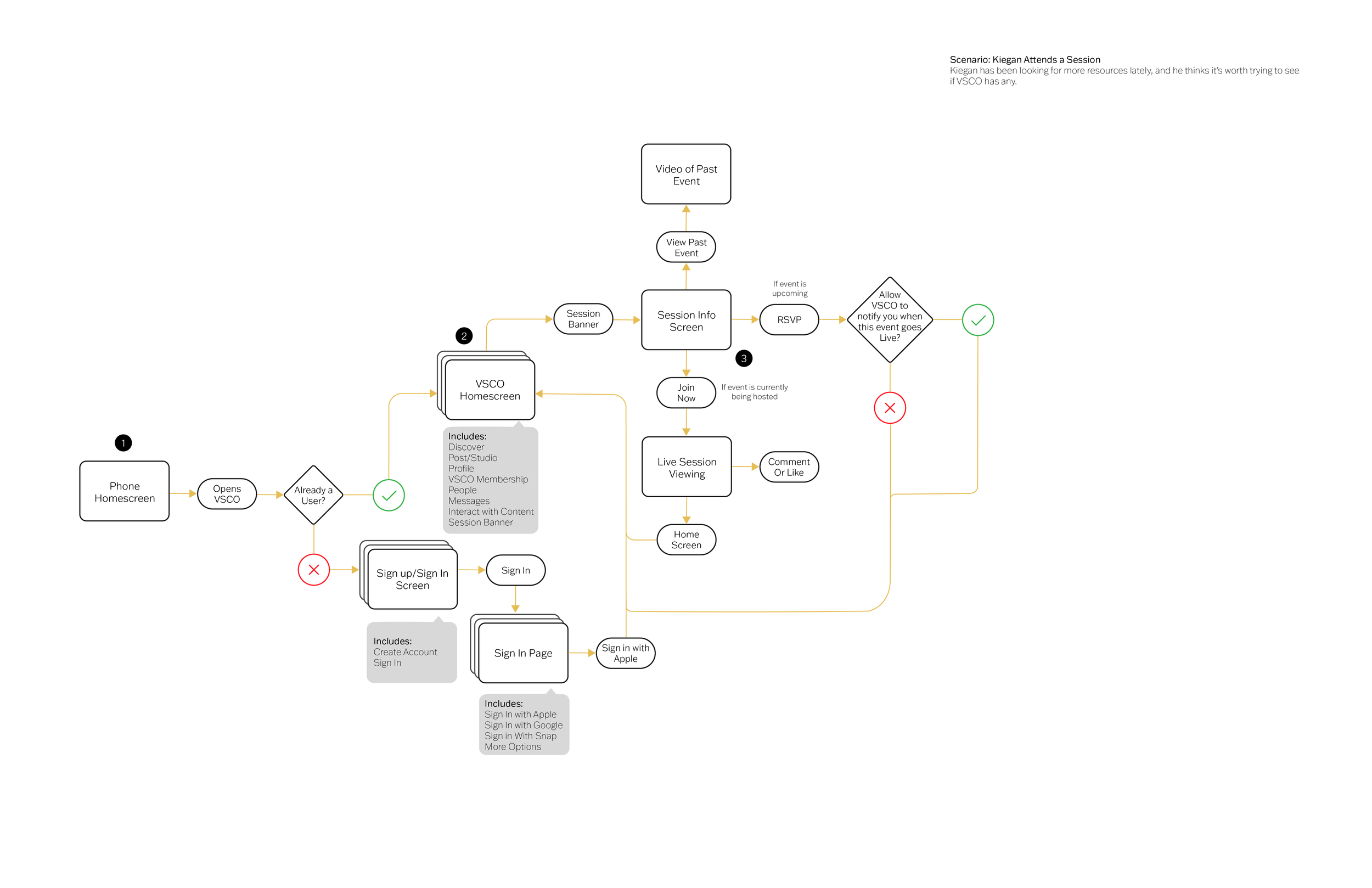

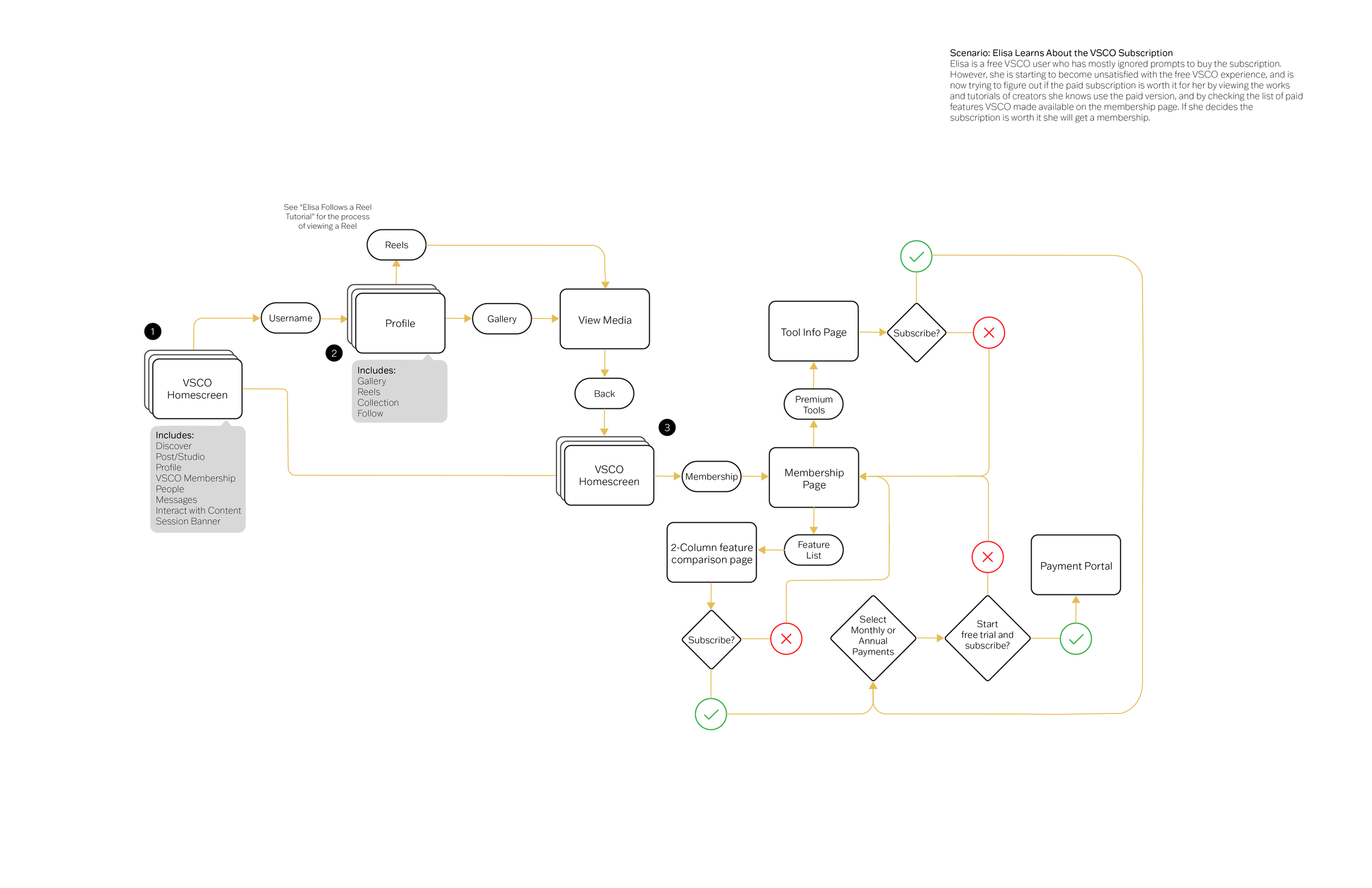
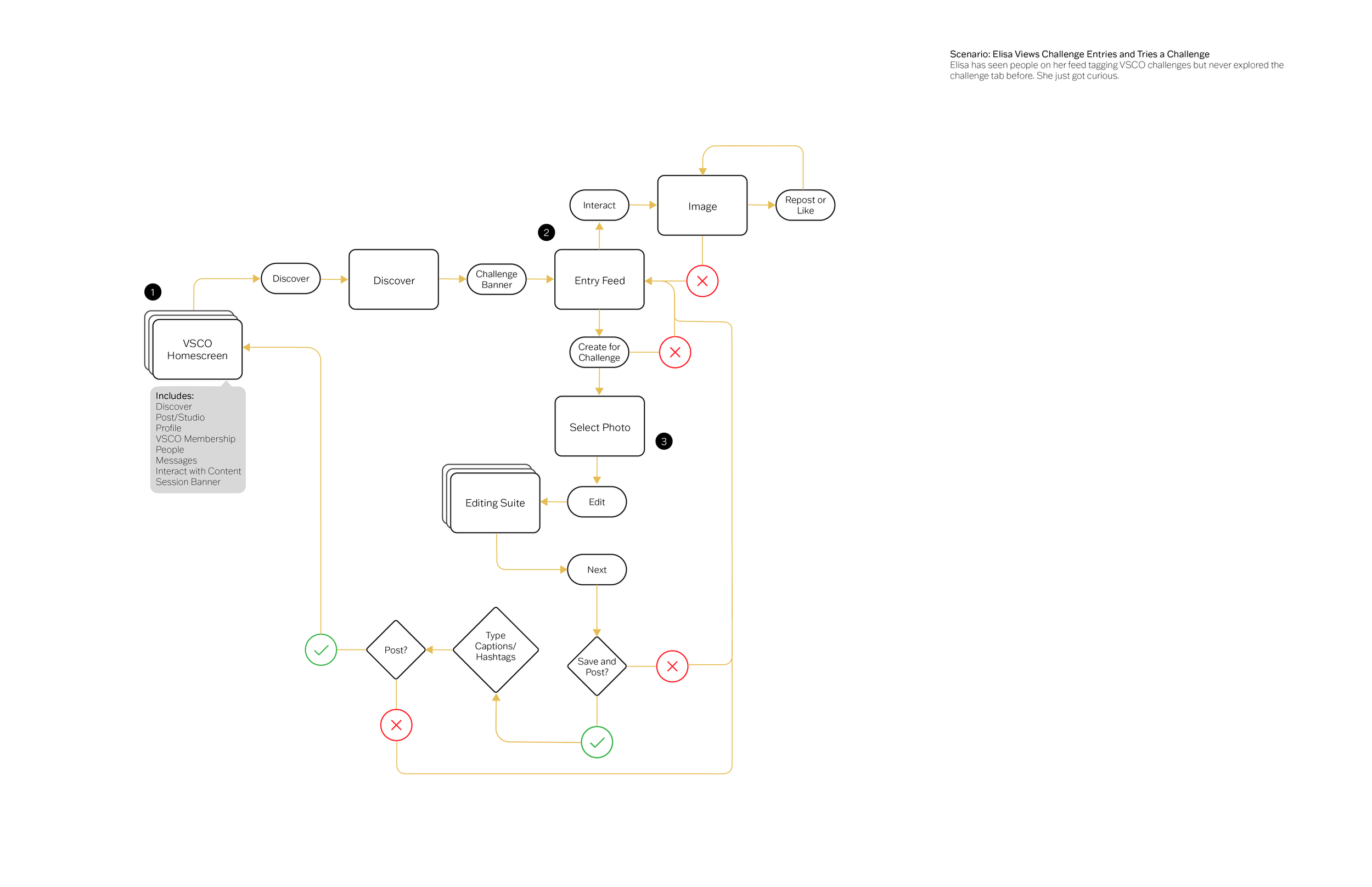

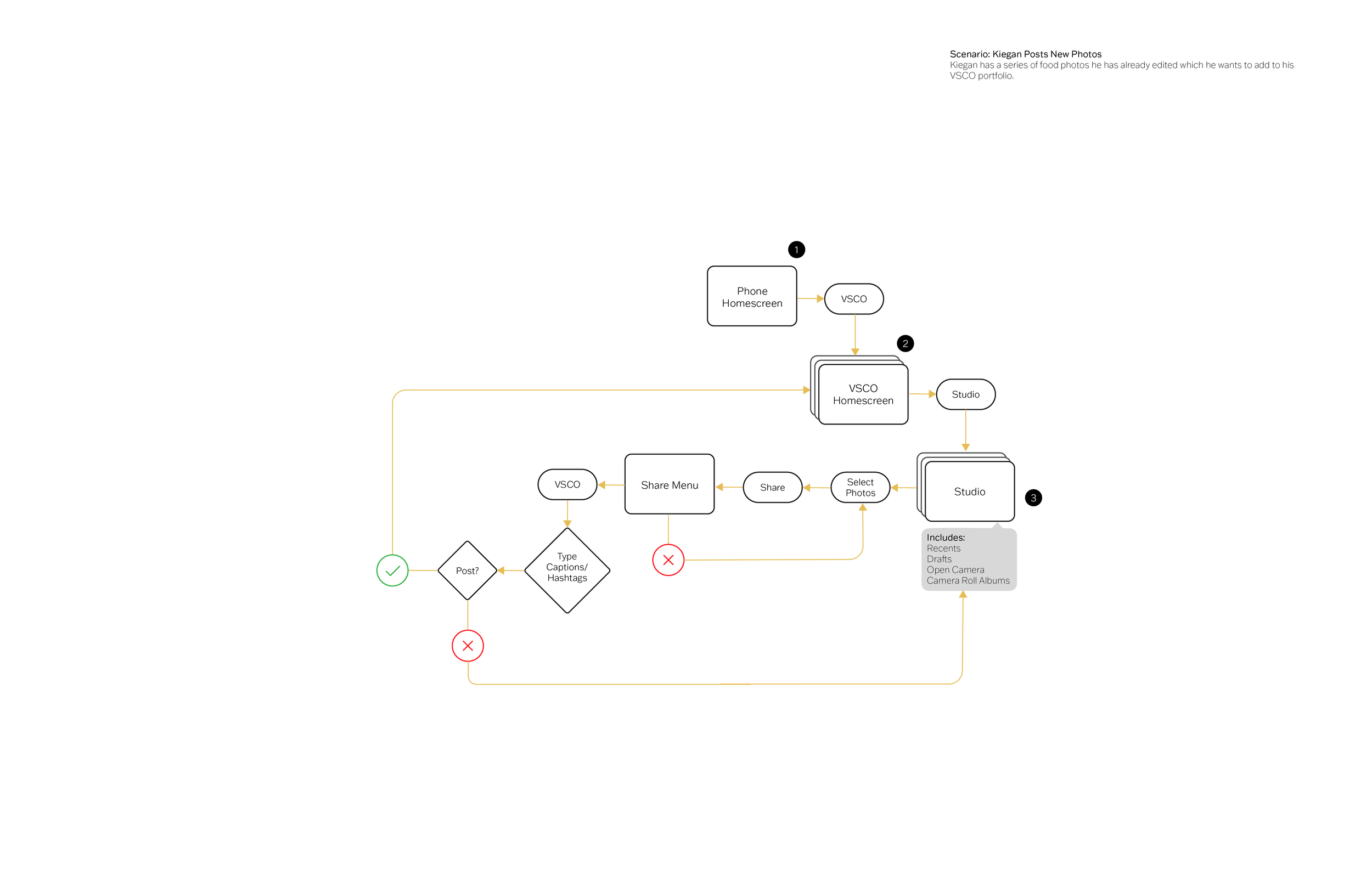
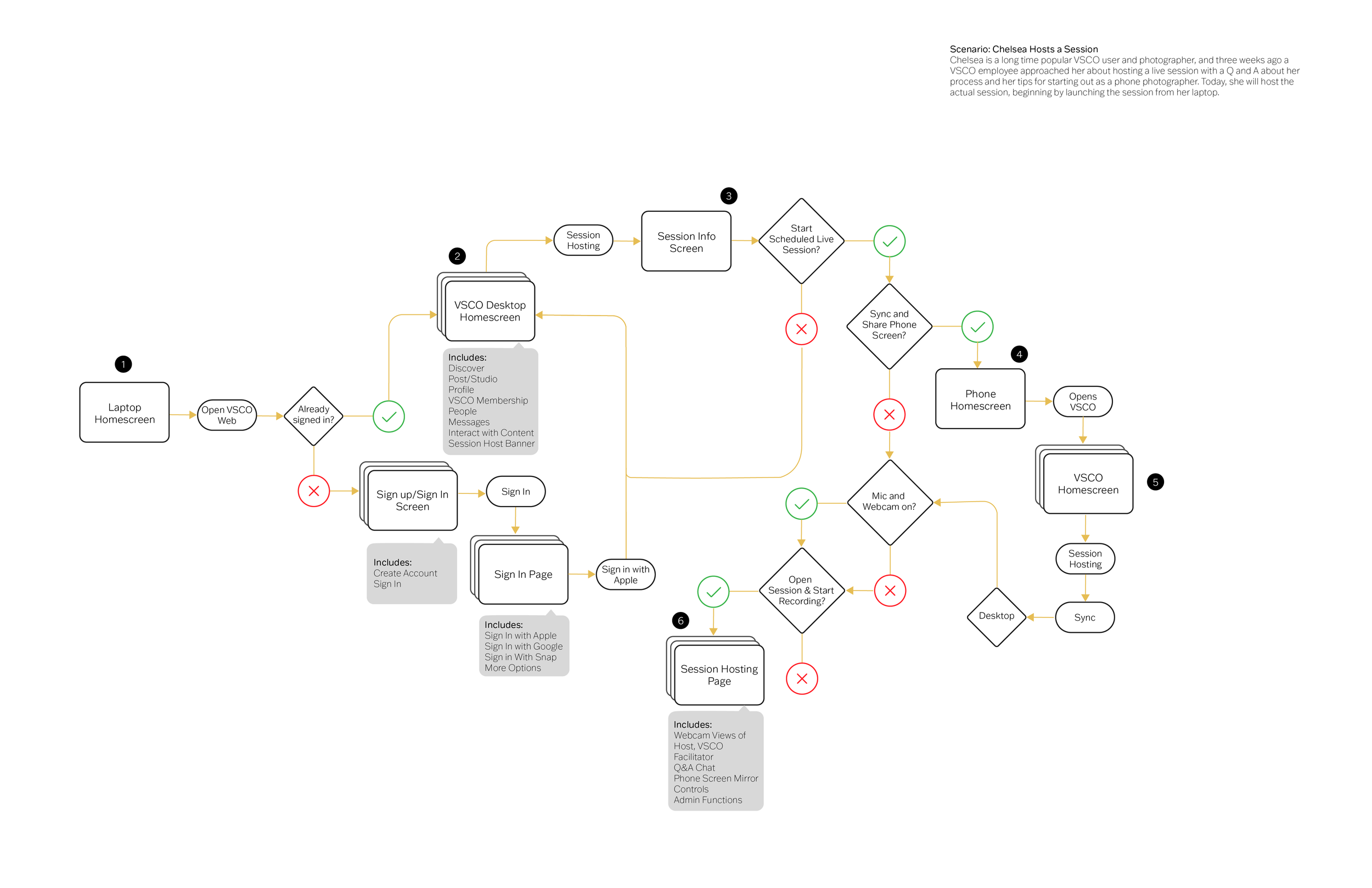
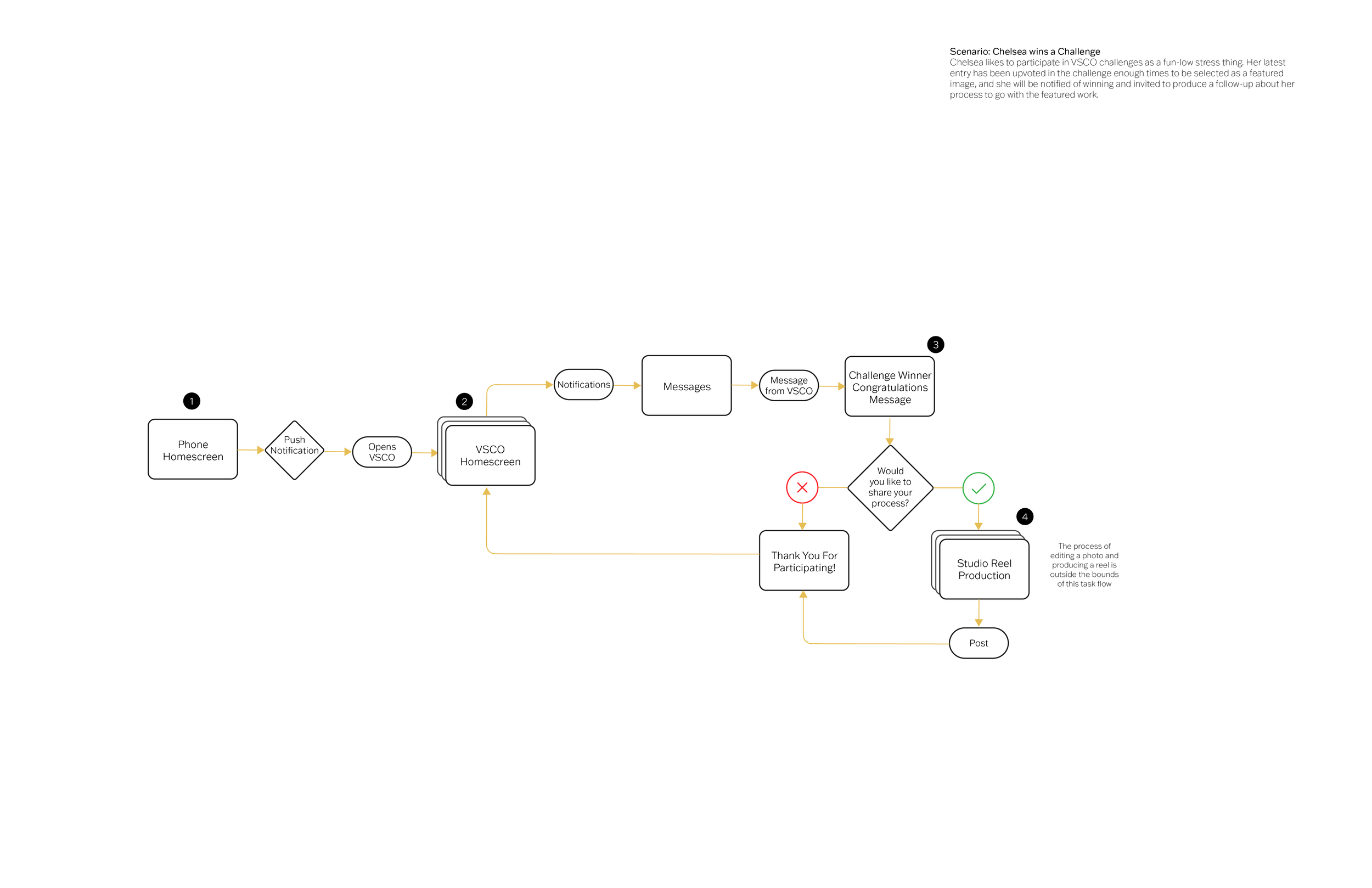
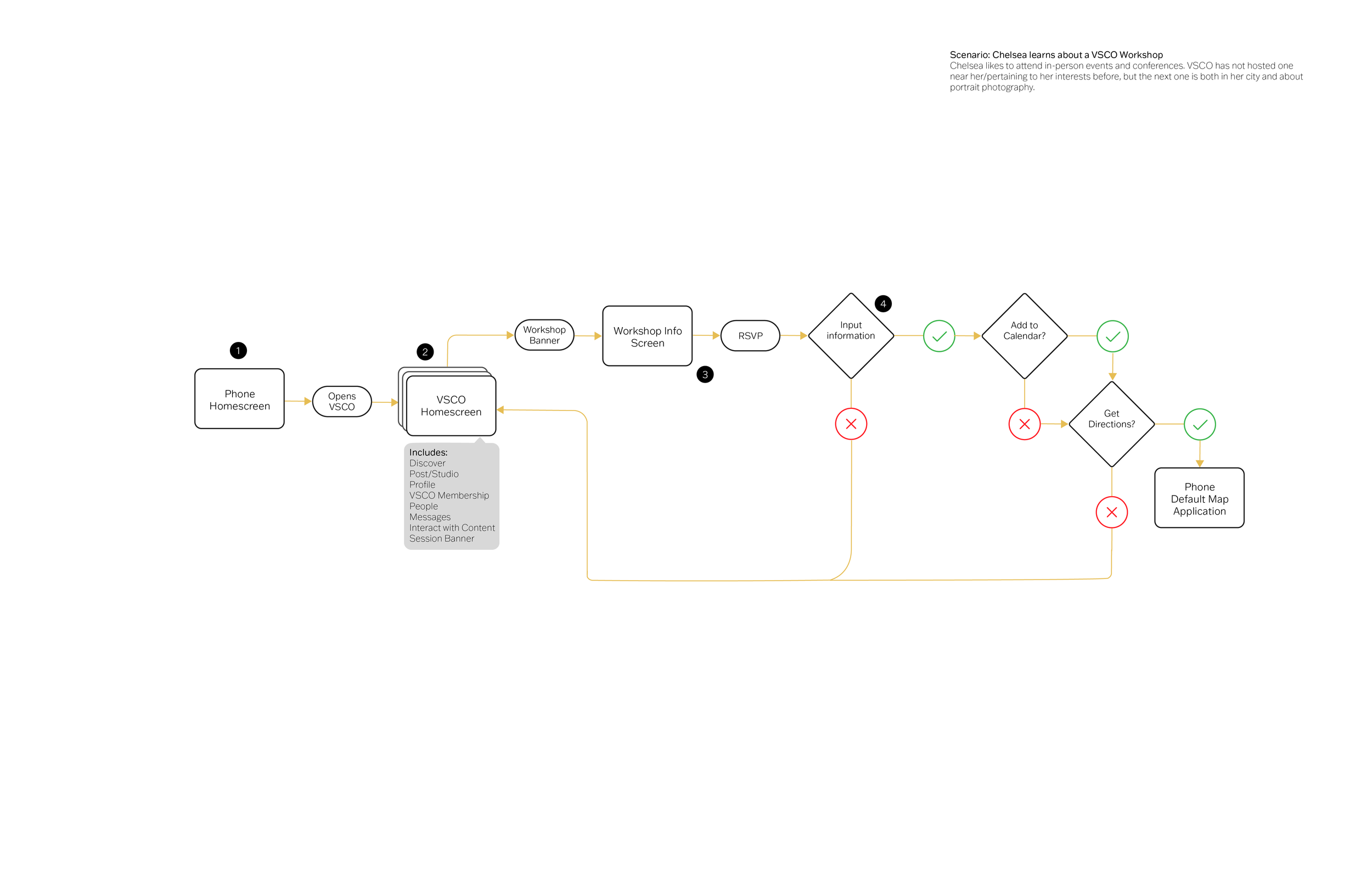
Pain Points
Our research process culminated in forming a series of pain points which we were going to focus our efforts on.
users are hesitant to engage with new features if they are not a line with their current goals, time-intensive, or inaccessible.
users perceive VSCO as a photo editing app and are not as engaged with community sharing.
many users are not confident in learning photography skills
users are not as satisfied with their VSCO experience from the learning curve of their features.
So, What’s The Solution?
Our solution is a platform that celebrates VSCO creators and educating the community.
We have done this by creating multiple levels of engagement for users to meet their current needs.
Our solution includes a platform to showcase in-person events, an accessible online host for creator sessions, and creating short form educational reels, called VSCO Macros.
While the three features are separate, they accommodate three full tiers of engagement: Brief and casual, moderate and enthusiastic, and significant and expert. They serve to incorporate VSCO users into the community, and ideally form bridges between the different engagement tiers through learning and connecting individual creators to each other. Macros allow users without access to creator sessions to share their creative process, while creator sessions offers an alternative to in-person events for users who want to learn but are uncomfortable with in-person events in a post-COVID world, while having the additional benefit of global availability.
-
In-person events are the umbrella under which guest speakers, workshops, selfie spaces, and pop-up photoshoots are organized. Users can view information on and RSVP for events in the app, then travel to the event location and enjoy all the benefits of interacting with experts and other users in person. Initially available in a few major US cities, In-person events is the feature with the most opportunity to grow, expanding locations, offerings, and partnerships to cater to the community.
-
VSCO Creator Sessions are live video talks with creators focused on not just VSCO but on the art of photography itself. They are an opportunity for VSCO to highlight creators while providing the community with curated learning opportunities. Unlike Macros, hosts for creator sessions are hand-picked by VSCO for their expertise and scheduled in advance, allowing time for promotion. The sessions are available globally, recorded for later viewing, and viewable from the app itself, making them highly accessible to any user wishing to take their skills to the next level.
-
VSCO Macros is the largest of our new features with the broadest application. They allow users to record and edit their own process of using media editing with VSCO, then post the edited photo and process video together as a “Macro,” a short video visible on the user’s profile, on their followers’ feeds, and occasionally on the discover page. Originally called “reels,” VSCO Macros are named for the type of extreme close-up photography in which the subject appears larger than it is in real life. Much like how macro photography lets viewers zoom in on detail, VSCO Macros give users a closer look at the editing process. Macros foster a learning community through shared tips and advertise the benefits of premium features by allowing users to peek beyond the paywall at the tools available to premium users.
Wireframes
Lo-Fi
(Alpha Testing)
In the Lo-Fi we found that we could improve feature discovery and that we needed to create a backend for hosting live video session.
Hi-Fi
(Beta Testing)
After implementing changes gathered from testing with the Lo-Fi, we fully built out a Hi-Fi prototype and during beta testing found that users who were familiar with VSCO responded positively to the new features and they appreciated the integration of the features into the app’s structure.
However, users unfamiliar with the app found it difficult to navigate and wished for more hierarchy. The biggest point of stress was going live on a creator session.
Back End
(Beta Testing)
In order to make the session hosting process secure and streamlined, we’ve created a desktop-accessible setup screen that allows users to schedule their live sessions and prepare their devices for sharing, including the ability to connect your mobile device screen to your desktop.
Viewing a Recorded Session
Viewing an Upcoming Session
Viewing Recorded and Upcoming Sessions
Sessions is a brand new feature where users can join a live or recorded session of their favorite creators and have the opportunity to ask questions and build community.
Creator sessions are intended to highlight skilled VSCO creators and allow them a platform to educate and interact with other VSCO users.
Users can view current sessions, recorded sessions from a prior date, or set a reminder for an upcoming event.
Hosting and Viewing a Live Session
VSCO will invite users to host their own creator session and allow them to choose a date and time that works for them which allows VSCO to promote upcoming live sessions to increase viewer turnout.
Creators can sync their phone screen to their desktop and adjust audio and visual settings before hosting their session.
RSVP for an In-Person Event
In-person events are a new feature that allows users to meet and create in person.
In-person events may include guest speakers, selfie spaces, creative spaces with professionals available for help, and quick pop-up events such as golden hour photoshoots.
We wanted to create events that would be engaging for all age groups and modes of interaction with VSCO.
This is a feature that will continue to grow with the VSCO team and community as more variety of events could easily be added.
Viewing and Recording a VSCO Macro
To address our 2nd pain point of users only considering VSCO an editing app, we created reels to bring photo editing education together with photo sharing and get users engaged with the community.
Macros allow users to peek behind the curtains at the photo editing process and lets users share their methods to help showcase the many editing features that users may be unfamiliar with.
Macros can be found in your feed, on the discover page, and in the user profile, increasing the user engagement with the app and encouraging users to use features they didn’t know they needed.
Viewing a VSCO Macro
Recording a VSCO Macro